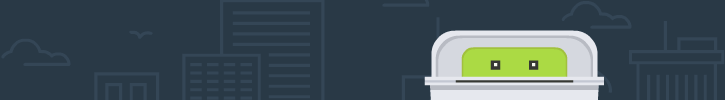
Flexible option
Not sure how many images you will process on a monthly basis? Our flexible option may suit you best.
One-time processing
You have millions of photos and need to tag or categorize them once? We offer one-time processing of large volumes
(more than 500K).
I am not sure what plan to choose, can I change the plan later?
You can upgrade or downgrade your plan at any time by logging in to your account and navigating to the “Billing details” page in your dashboard.
Do you ask for my credit card if I sign up for the free plan?
No, you do not need to provide your credit card credentials in order to register for our free plan.
Is the free plan really free?
It’s absolutely free and we intend to keep it this way. It’s a great opportunity to play around with our API and eventually evaluate it for commercial use. We just ask you to mention “Powered by Imagga” and link back to our website.
What payment methods do you support?
You can choose to pay either with your PayPal account, if you have one, or with a credit/debit card. We currently accept all the major card types including VISA, MasterCard and Maestro. Unfortunately we do not support American Express yet (but we are working on the issue and hope we will be able to allow you use your AmEx card soon).
Since it’s a monthly subscription are you going to automatically charge me every month?
Yes, and we believe it’s quite convenient so you can concentrate on your product and we make sure the API is accessible for you all the time. However you can always cancel your subscription if you don’t need the API next month.
Where can I find the invoices for my monthly payments?
After signing in, you can find all issued invoices in the Invoices section of your dashboard.
Can I pay yearly instead of monthly? Is there any discount associated with this?
Currently we’ve automated only the monthly payment option. If you would like to pay annually for your subscription, contact us and we will be able to do this manually. Special discounts apply as well depending on the chosen plan.
How can I cancel my plan?
You can always downgrade to our (free) Hacker plan. Simply log in to your profile and in your dashboard select “Billing details" from the menu on the left. There’s a select menu with all the subscription plan options. Choose “Hacker ($0)” and click on the green “Update” button at the bottom of the page. Note that your current subscription plan will remain active until the end of the billing period.
How can I apply a promo code?
It’s very simple. If you don’t have an account, create one by selecting a subscription plan and on the second step of the registration, along with the form for your preferred payment method, there will be a field to enter the promo code.
If you already have an account, sign in and navigate to the “Billing details” page. At the bottom of the page you will find the section where the promo code can be added. Click on the “Add” button and enter it in the modal window that shows up.